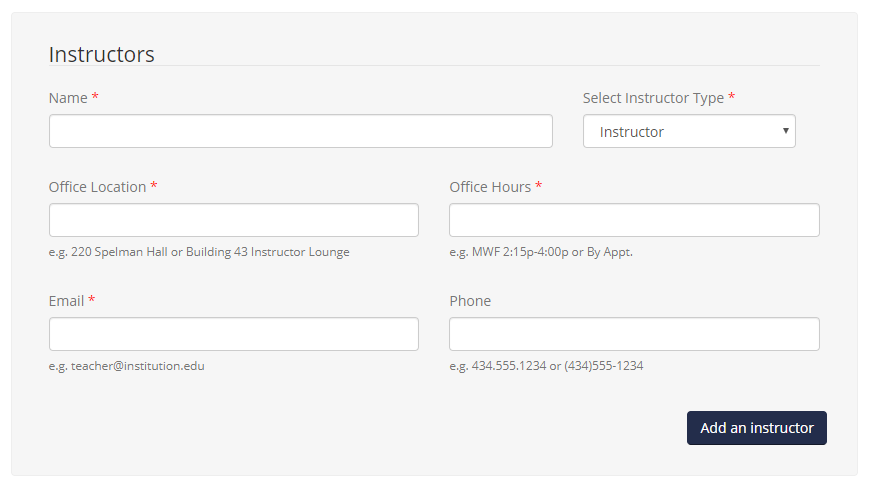How do you most effectively navigate c3Design?
To leverage the full power of c3Design (and avoid unnecessary frustration), spend some time on this page. Begin by clicking on Start Tour and then work your way through the other information on this page.
Navigation
c3Design is structured to systematically walk you through the backward-integrated design process. Within each of the eight parts, you'll encounter subsections containing textual descriptions and explanations, exploratory activities, animated videos, and forms designed to collect your thoughts. The best way to move through c3Design is sequentially by using the Last and Next buttons at the bottom of the page. But, you can also use the main menu toward the top of the page and sub-menus in the right-hand column.
Exploration Activities
Exploration Activities offer you the opportunity to explore and engage with the content in a variety of ways at your own pace. In the example below, you can look through a library of types of assessments that may be less commonly used to evaluate student performance.
Although this section is focused on ways to assess more complex learning objectives, here are some implementation details in case you're curious how these assignments can be adapted for online.
Chinese Character Videos: Students can produce videos on a phone or tablet, upload them to YouTube (ensure privacy settings restrict general access), and view them with a direct link or embedded into your course site. YouTube has the ability to automatically caption the video to improve accessibility. Depending on your class size, set up a system for peer-review that is manageable. Again, consider your purpose for this assignment and the degree to which it is important that students learn to create a quality video and/or review others' work.
Oral Presentation: Is it important for students to present live to their classmates? If so, schedule presentations during a synchronous session. Will a recorded video suit your learning objectives? If so, the videos can be uploaded to YouTube and/or posted in a course wiki or blog for comments. Are you teaching students presentation skills? If so, ask for a draft video and provide feedback or peer-review opportunities.
Course Learning Portfolio: ePortfolios can be accomplished in several ways, including wikis, free ePortfolio tools, or a full ePortfolio tool. A designated ePortfolio tool has more flexibility, but also requires more training for you and your students. Based on your learning objectives, look for a tool that matches your purpose.
Performance Task #1: Whether it's an online or in-person class, post the materials on your course site and provide an assignment link so that students can upload their finished work.
Performance Task #2: This assignment can be built the same way online. You will need to determine how students will post the various pieces (e.g., within a personal blog or journaling space or as an uploaded assignment). In line with your learning objectives, would it benefit students to share some of these pieces with classmates to foster community or understanding of each others' work?
Research Reflections: Workshopping drafts can be accomplished a few ways online. If your course has synchronous class meetings, you can use breakout rooms for pairs or small teams. If your course is asynchronous, work can be posted and commented on on a discussion board, blog, wiki, or other collaborative tools.
Animated Videos
Animated videos help to illustrate many of the foundational concepts in c3Design. The videos include narration, and subtitling so you can watch, listen, or both. At the bottom of each video, you'll find standard play controls that allow you to play, pause, fast-forward, rewind, or adjust volume. The example below helps you dream about what you truly hope your students will know, be able to do, or value five years after your course is over.
Forms
While you move through c3Design, we will collect various pieces of information from you to add to your syllabus, including your course and instructor information, learning goals and objectives, course description, and assignments and activities. The example below is part of the form that collects instructor information.
Callouts
In places throughout the site, we've added callouts to draw your attention to special considerations (e.g. online instruction). The value of these will vary based on your unique set of circumstances, and they can be ignored if they don't apply.
Teaching online requires you be extremely explicit with directions, explanations, and guidance. Envision your students working at a distance and, likely, more independently than in an in-person course. To avoid answering a flood of emails to clear up misunderstandings further down the line, spend time upfront being as explicit as possible. Try to anticipate the sticking points and areas of confusion in your syllabus, course description, and materials. Students learn best when they understand precisely what they need to do to succeed, and in an online environment, that may mean providing even more details than usual before the first day of class.
Help
If you ever need help, click on the orange speech bubble in the lower right hand corner of every page.